Nowadays, data has become an integral part of our daily lives, and data processing and understanding are becoming increasingly important. When we talk about data processing, you can not do without annotation tools. This topic is becoming extremely relevant, as it directly affects the development of artificial intelligence (AI), computer vision, and other fields related to information processing.
In a nutshell, data annotation tools are specialized programs that help solve the task of tagging and labeling data. Thanks to annotation, computers can learn to distinguish objects, understand language, or even determine the emotional tone of a text. It stands out for its importance in machine learning (ML) and the development of various technologies.
In our article, we will look at different types of annotation tools and their key features. Also, we will discuss how they are used in real projects and how to choose between them based on your specific needs. So, let’s start our exciting discovery of the world of annotation tools and their impact on technological progress!
Definition of tools for data annotation
Getting computers to understand data starts with a crucial step called data annotation. It is about labeling or tagging data to make it understandable for machines. Tools for data annotation are essential in making this happen, and they play a significant role in making artificial intelligence smarter.
Data annotation is like adding labels or tags to raw data, making it easier for machines to learn. This step is necessary because sometimes, the data is too complicated for machines to understand on their own. Annotation comes in various forms, such as putting labels on images, tagging text, or marking objects in a picture. It helps create a dataset that machines can use to learn and predict.
Tools for data annotation act as a bridge between raw data and machine learning. They come in different types, depending on the kind of data and the task at hand. Some tools help label objects in images, while others assist in tagging text or audio. Specialized tools, like those for bounding boxes or semantic segmentation, help with tasks like finding objects in pictures.
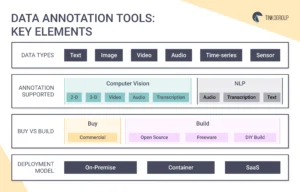
Both paid and free data annotation tools are available, offering easy-to-use interfaces and support for different annotation types. These tools make it easier for teams to collaborate and annotate large datasets.
Due to such a demand for data annotation tools, the market situation has become more and more enjoyable. Let’s explore this question together!
Data annotation tools market: size, trends, and forecast
According to the Grand View Research report, the size of the global data annotation tools market reached USD 1,029 million in 2023, projecting a growth trajectory with a compound annual growth rate (CAGR) of 26.5% from 2023 to 2030. This upward trend is primarily fueled by the increased utilization of image data annotation tools across automotive, retail, and healthcare industries.
The surge in big data and the proliferation of extensive datasets create a demand for integrating artificial intelligence technologies in data annotations. Furthermore, the data annotation sector stands to gain from the escalating requirements for advancements in machine learning and substantial investments in cutting-edge autonomous driving technology.
For example, a significant role is anticipated for data annotation in elevating the applications of AI within the healthcare sector. AI-driven machines use machine vision or computer vision in medical imaging data technologies to recognize patterns and identify potential injuries. This aids medical professionals in automating report generation post-examination.
The advent of technologies like the Internet of Things (IoT), machine learning, robotics, advanced predictive analytics, and artificial intelligence generates extensive datasets. Given the evolving technological landscape, optimizing data efficiency becomes crucial for fostering new business innovations, infrastructure, and economic models.
In addition to the above information from the Grand View Research report, there is also their forecast table below.
| Data annotation tools market report scope | |
| Market size value in 2023 | USD 1,029.6 million |
| Revenue forecast in 2030 | USD 5,331 million |
| Growth rate | CAGR of 26.5% from 2023 to 2030 |
| Actual data | 2017 – 2023 |
| Forecast period | 2024 – 2030 |
| Quantitative units | Revenue in USD million and CAGR from 2023 to 2030 |
| Report coverage | Revenue forecast, company ranking, competitive landscape, growth factors, and trends |
| Segments covered | Type, annotation type, vertical, region |
| Regional scope | North America; Europe; Asia Pacific; South America; MEA |
| Country scope | U.S.; Canada; Mexico; Germany; U.K.; France; China; Japan; India; Brazil |
| Key companies profiled | Annotate.com; Appen Limited; CloudApp; Cogito Tech LLC; Deep Systems; Labelbox Inc; LightTag; Lotus Quality Assurance; Playment Inc; Tagtog Sp. z o.o; CloudFactory Limited; ClickWorker GmbH; Alegion; Figure Eight Inc; Amazon Mechanical Turk; Inc; Explosion AI; Mighty AI Inc; Trilldata Technologies Pvt. Ltd. (Data Turks); Scale; Inc; Google LLC. |
| Customization scope | Free report customization (equivalent up to 8 analysts’ working days) with purchase. Addition or alteration to country, regional, and segment scope |
| Pricing and purchase options | Avail customized purchase options to meet your exact research needs |
Essential features of data annotation tools
Data annotation tools play a pivotal role in enhancing the efficiency and accuracy of machine learning models by providing a structured framework for labeling and organizing data. In fact, these tools come equipped with various features that satisfy the diverse needs of data scientists, researchers, and more.
Here, we delve into the key features of data annotation tools:
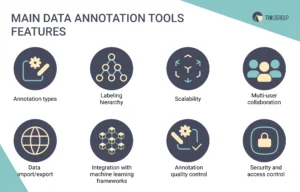
Annotation types
Data annotation tools offer a variety of annotation types to accommodate different data modalities. Within image classification, object detection, text categorization, or other tasks, these tools provide a versatile set of annotation tools and techniques to capture the nuances of diverse datasets accurately.
Labeling hierarchy
An essential feature of the data annotation tools market is the ability to establish a labeling hierarchy. This allows users to create structured pillars for annotations, ensuring a systematic and organized approach to labeling. Hierarchy aids in maintaining consistency and clarity, especially in complex datasets.
Scalability
It is a critical aspect of handling large datasets. Data annotation tools are designed to scale seamlessly, allowing users to annotate vast amounts of data efficiently. Whether working with a few hundred or millions of data points, these tools ensure consistent performance and usability.
Multi-user collaboration
In general, collaboration is facilitated through features that enable multiple users to work concurrently on annotation projects. Real-time collaboration tools and version control mechanisms ensure that teams can work together seamlessly, improving productivity and reducing the time required to annotate extensive datasets.
Data import/export
Data annotation tools support the import and export of data in various formats. This flexibility is crucial for integrating existing datasets and exporting annotated data to train machine learning models. Compatibility with standard data formats ensures interoperability with other tools in the data science workflow.
Integration with machine learning frameworks
To streamline the machine learning pipeline, annotation tools often integrate with popular machine learning frameworks. This allows for a smooth transition from annotation to model training, reducing the manual effort required in transferring annotated data to the training environment.
Annotation quality control
Maintaining annotation quality is paramount for the success of machine learning models. Data annotation tools incorporate features for quality control, such as review and validation workflows, to ensure the accuracy and consistency of annotations. Quality control mechanisms help identify and correct potential errors in the annotated data.
Security and access control
Given the sensitivity of data, annotation tools prioritize security and access control. These tools implement authentication protocols, encryption, and access permissions to safeguard data integrity. Restricted access ensures only authorized personnel can view or modify specific annotations, reducing the risk of unauthorized data manipulation.
Now, it is crucial to understand how all these features look in practice. Let’s check famous examples of data annotation tools more deeply.
Advanced data annotation tools list
Data annotation transforms raw data into labeled datasets, fueling the training of powerful models. The ecosystem of data annotation tools is vast, satisfying a spectrum of needs. So, let’s delve deeper into the nuances of each category.
Commercial data annotation tools
These tools contain many features, from user-friendly interfaces to advanced automation capabilities. They often provide integrations with popular machine learning frameworks, easing the transition from annotation to model deployment. The commercial landscape is characterized by a commitment to data security, scalability, and dedicated customer support.
Scale AI
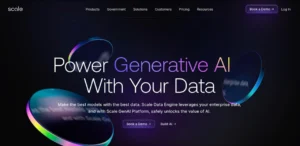
Scale AI is a robust data annotation platform that utilizes human and machine intelligence to annotate various data types, including images, text, and 3D point clouds. It is widely recognized for its scalability and high-quality annotations, making it suitable for diverse machine-learning projects.
Key features:
- Hybrid annotation approach (human and machine). Scale AI employs a synergistic approach, combining the precision of human intelligence with the efficiency of machine algorithms. This ensures high-quality annotations while maintaining scalability.
- Versatility in handling different data formats. This tool is adept at annotating various data types, including images, text, and 3D point clouds. Its flexibility makes it suitable for a wide range of machine-learning projects.
- Scalability for large datasets. The platform is designed to handle large datasets seamlessly, making it an ideal choice for projects that involve extensive amounts of annotated data.
Open source data annotation tools
In fact, open source data annotation tools are the champions of customization. Driven by collaborative communities, these tools allow users to adapt and modify the codebase. While they may lack the polished interfaces of commercial counterparts, their transparency and flexibility make them ideal for researchers and developers seeking fine-grained control over the annotation process.
Doccano

Doccano is an open-source text annotation tool designed for natural language processing (NLP) tasks. Its user-friendly interface empowers users to annotate and categorize text data efficiently.
Key features:
- Open-source and customizable. Doccano’s open-source nature allows users to modify and adapt the tool according to their needs. This flexibility is precious for researchers and developers with unique annotation requirements.
- Support for multiple annotation types. This tool supports various annotation types, such as text classification, sequence labeling, and image annotation. This versatility makes it suitable for diverse natural language processing tasks.
- Collaboration features for team projects. The tool facilitates collaboration within teams by providing features for sharing projects, managing user roles, and collectively annotating datasets.
Image data annotation tools
These tools go beyond the pixel. They contain bounding boxes, polygons, key points, and semantic segmentation masks. Some tools even use AI to assist annotators, making the process more efficient. The precision achieved in image annotation is pivotal for applications ranging from autonomous vehicles to medical imaging.
VGG Image Annotator (VIA)
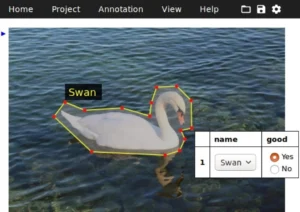
VIA is an open-source image annotation tool developed by the Visual Geometry Group at the University of Oxford. It provides a simple yet effective solution for annotating images with bounding boxes, points, and regions of interest.
Key features:
- Bounding box, point, and region annotations. VIA offers a range of annotation options, allowing users to mark objects with bounding boxes, points, or regions of interest. This flexibility is crucial for different types of image annotation tasks.
- Import/export capabilities for various formats. This tool provides compatibility with multiple file formats, simplifying the importation of existing annotations and exportation of annotated data for seamless integration into machine-learning workflows.
- User-friendly interface. VIA’s user-friendly interface ensures ease of use, making it accessible to beginners and experienced annotators.
Video data annotation tools
Video annotation tools introduce a time dimension to the annotation task. They allow annotators to track objects through frames, outline actions, and mark temporal events. The challenge lies in maintaining coherence across frames, ensuring the training data mirrors real-world dynamics.
Video Annotation Tool from Internet Curation (VATIC)

VATIC annotates video data, enabling users to mark and track objects over time. Developed by the Computer Vision Group at Stanford University, it has been used in various computer vision research projects.
Key features:
- Video annotation for object tracking. VATIC specializes in annotating video data, allowing users to track and mark objects over time. This is essential for tasks such as object detection and tracking in video sequences.
- Collaboration and user management features. This tool facilitates collaborative annotation efforts by providing features for user management, ensuring efficient teamwork in large-scale video annotation projects.
- Integration with popular machine learning frameworks. The tool offers compatibility with popular machine learning frameworks, streamlining the integration of annotated video data into the model development pipeline.
Audio data annotation tools
These tools tackle the sophistication of sound. From transcribing spoken words to identifying specific sounds in environmental audio, these tools provide a foundation for training models in speech recognition, audio event detection, and beyond. Their interfaces often include waveform visualizations to aid annotators.
Praat

Praat is a versatile tool primarily used for speech and acoustic signal analysis. While not dedicated solely to annotation, it offers features for labeling and analyzing sound data, making it valuable for audio annotation projects.
Key features:
- Speech and sound signal analysis. While not dedicated solely to annotation, Praat excels in analyzing speech and acoustic signals. It allows for the annotation of phonetic and acoustic features, supporting projects involving audio annotation.
- Annotation of phonetic and acoustic features. Praat’s features include the annotation of phonetic details and acoustic characteristics, making it a valuable tool for researchers and linguists working on speech-related projects.
- Scripting capabilities for automation. Praat offers scripting capabilities, enabling users to automate repetitive annotation tasks and streamline the overall annotation process.
Text data annotation tools
Text data annotation tools guide the semantics. Named entity recognition tools identify entities like persons, organizations, and locations. Sentiment analysis tools measure the emotional tone of the text. Part-of-speech tagging tools dissect language into its grammatical components. Text data annotation tools empower models to comprehend and generate human-like text.
Brat
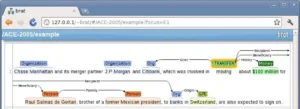
Brat (Brat Rapid Annotation Tool) is designed for annotating textual data, focusing on tasks such as named entity recognition and relation extraction. Its lightweight design and ease of use suit various NLP applications.
Key features:
- Text annotation for named entities and relations. Brat focuses on annotating textual data, particularly named entities and relations. Its capabilities are well-suited for tasks like named entity recognition and relation extraction in natural language processing.
- Web-based interface. With a web-based interface, Brat allows users to annotate text data conveniently without complex installations. It enhances accessibility and collaboration among team members.
- Customizable annotation schemas. Brat’s flexibility extends to its customizable annotation schemas, allowing users to define and adapt annotation guidelines according to the specific requirements of their projects.
Website data annotation tools
These tools tackle the challenges of web data. As annotating product images on an e-commerce site or extracting information from news articles, these tools provide a bridge between the diverse elements of web pages and machine learning models.
PageProofer
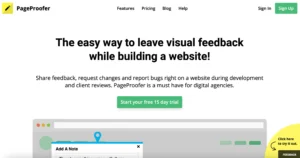
PageProofer is an excellent annotation tool for web designers and developers. It makes it easy to give feedback and notes on web pages, helping teams work together smoothly.
Key characteristics:
- Work together in real time. With PageProofer, teams can all give feedback at the same time. This means quick communication, faster work, and no delays.
- Simple note tools. PageProofer has tools to highlight things, add comments, and attach files directly to the page. It covers all the basics needed for clear communication.
- Works on different browsers. This tool supports various web browsers. So, the notes and feedback stay consistent whether someone uses Chrome, Firefox, or another browser.
Document data annotation tools
Document annotation tools solve the complexity of textual documents. Structured or unstructured, legal or scientific, these tools facilitate identifying and categorizing information within documents. They help with automating document summarization and data extraction tasks.
Xodo

Xodo is a universal PDF annotation tool that allows users to mark up and annotate PDF documents. While not explicitly tailored for machine learning, it can be helpful in projects involving labeled PDFs.
Key features:
- PDF annotation and markup. Xodo is an adaptable tool for annotating and marking up PDF documents. Although not designed explicitly for machine learning, it can be valuable in projects where labeled PDFs play a role.
- Cross-platform compatibility. This tool is accessible across various platforms, ensuring users can annotate PDFs on different devices. This feature enhances flexibility and convenience in annotation tasks.
- Cloud synchronization for collaboration. Xodo supports cloud synchronization, allowing users to access annotated PDFs from multiple devices and collaborate seamlessly with team members.
Code data annotation tools
These tools understand the language of programming. They assist in labeling code snippets for tasks like code summarization or bug detection. These tools contribute to the evolution of machine learning-driven code analysis and generation, bridging the gap between human and machine understanding of code.
Eclipse

Eclipse, primarily known as an integrated development environment (IDE), also offers plugins and tools that can be utilized for data annotation purposes. Its extensibility and community support make it a flexible choice for developers with specific annotation needs.
Key features:
- IDE with extensible plugins. This tool offers extensible plugins that can be used for data annotation purposes. This extensibility enhances its versatility for developers with specific annotation needs.
- Support for multiple programming languages. Eclipse supports various programming languages, making it suitable for developers working on machine learning projects in diverse language ecosystems.
- Integration with machine learning frameworks. Eclipse’s extensible nature allows users to integrate it with various machine learning frameworks, streamlining the workflow between annotation and model development.
In conclusion, each data annotation tool is unique, coordinating to create labeled datasets that drive machine learning advancements. The informed selection of annotation tools is not just a choice; it is a strategic move toward developing models that can comprehend and analyze the complexities of our world.
Guide to choosing the best data annotation tools
Selecting the right data annotation tool is crucial to ensuring the accuracy and reliability of your machine-learning models. Our specialists prepared a comprehensive guide to help you navigate the intricate process of selecting the most suitable data annotation tools for your project:
Define your project requirements
Before delving into the myriad annotation tools available, clearly define your project requirements. First, understand your machine learning project’s specific tasks and goals, such as image classification, object detection, or sentiment analysis. This foundational step will guide you in selecting a tool tailored to your project’s unique needs.
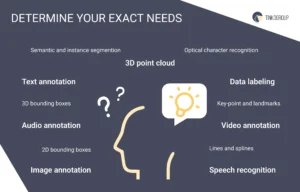
Consider data types and formats
Different projects require diverse data types and formats. Ensure that the chosen annotation tool supports the specific data types relevant to your project: images, videos, audio, or text. Additionally, check for compatibility with popular annotation formats like COCO, Pascal VOC, or custom formats based on your project’s requirements.
Measure the cost structure and licensing model of the annotation tool
Data annotation tools come with varying cost structures and licensing models. Carefully assess the pricing plans and licensing agreements to determine the most cost-effective solution for your project. Consider factors such as subscription fees, usage-based pricing, and any hidden costs that may impact your budget in the long run.
Evaluate the precision and quality of the annotations
The accuracy of your machine learning model heavily relies on the precision and quality of annotations. You can look for annotation tools that provide robust annotation features, allowing annotators to define complex shapes, label accurately, and handle various annotation types. Additionally, you can explore the tool’s capability to handle edge cases and uncertain scenarios that may arise during annotation.
Verify the tool’s security measures
It is vital to ensure the selected annotation tool adheres to robust security measures to safeguard sensitive data. So, features like encryption, access controls, and compliance with data protection regulations should be thoroughly examined to mitigate potential risks.
Ensure that the tool has an intuitive and user-friendly interface
A user-friendly interface is essential for efficient annotation workflows. It is a great idea to choose a tool that offers an intuitive and easy-to-navigate interface to streamline the annotation process. Features like keyboard shortcuts, drag-and-drop functionality, and real-time collaboration can enhance the overall user experience.
Look for user reviews and feedback
Tap into the experiences of other users by exploring reviews and feedback on the annotation tool. It is critical to consider positive and negative comments to gain insights into real-world usage and potential challenges. Moreover, look for tools with a positive track record in performance, reliability, and customer satisfaction.
Check the availability of customer support and documentation
Selecting a tool with comprehensive customer support and documentation is crucial for resolving issues quickly and efficiently. For instance, ensure that the annotation tool provider offers responsive customer support channels like email, chat, or phone support. Additionally, robust documentation and tutorials can facilitate a smoother onboarding process for your team.
Key inquiries for your data annotation tools provider
When choosing a data annotation tools market provider, gathering relevant information is essential to ensure the tool meets your needs. Here are some questions to ask your data annotation tool provider:
Data annotation features:
- What types of data annotation does your tool support (image, text, video, audio, etc.)?
- Can the tool handle multiple annotation types in a single project?
- Does the tool support both bounding box and polygon annotations?
Annotation quality:
- How do you ensure the accuracy and quality of annotations?
- Is there a quality control process in place, and if so, how is it implemented?
- Can the tool handle iterative annotation for continuous improvement?
Data security and privacy:
- What security measures are in place to protect sensitive data?
- Is the tool compliant with data protection regulations (e.g., General Data Protection Regulation, GDPR)?
- How is data access restricted and controlled within the tool?
Scalability:
- How scalable is the tool, especially for large datasets and complex projects?
- Is there support for parallel annotation tasks or distributed annotation teams?
Integration and compatibility:
- Does the tool integrate with popular machine learning frameworks and platforms?
- Is there an API (application programming interface) for seamless integration with existing workflows and tools?
- What file formats are supported for input and output?
Collaboration and workflow management:
- How does the tool support collaboration among annotation team members?
- Can it handle version control and track changes made during annotation?
- Is there a workflow management system for task assignment and tracking?
Customization:
- Can the tool be customized to fit specific project requirements?
- Are there options to define and use custom annotation types or categories?
Training and support:
- What kind of training or onboarding support is provided for users?
- Is there documentation available, and how comprehensive is it?
- What level of customer support is offered, and through what channels?
Cost and licensing:
- What is the pricing model for the tool, and are there any hidden fees?
- Is licensing flexibility based on the project’s size and nature?
- Are there different pricing tiers or plans available?
User interface (UI) and user experience (UX):
- How user-friendly is the tool for both annotators and project managers?
- Can the tool be easily navigated, and is the interface intuitive?
Thus, asking these questions will help you decide when selecting the best data annotation tools provider for your specific use case.
Cutting-edge data annotation tools Tinkogroup employs
Our data annotation company specializes in creating well-organized databases, recognizing their importance for prosperity. So, you can dive into the world of data classification, where we bring order and clarity to information, turning it into a valuable asset.
We are skilled at collecting, cleaning, validating, and tagging data, making information management a breeze. Our projects span various industries, from insurance and tech to traffic, e-commerce, and marketing.
Let’s explore our expertise in data annotation services, where we specialize in:
- Image tagging and classification: Sorting and labeling images for easy understanding.
- Voice system labeling: Assisting chatbots and speech recognition systems with accurate data.
- Text data categorization: Identifying and interpreting written records for chatbots, sentiment analysis, and automated searches.
- Video data processing: Ensuring precision and accuracy in handling video materials.
- Semantic segmentation: Labeling each pixel for enhanced understanding and analysis.
- Bounding box tool: Drawing and classifying boxes around objects, especially useful for autonomous vehicles.
- Polygon annotation: Drawing lines around object edges for a holistic perspective.
- 3D сuboids: Understanding the volumetric dimensions of objects.
- Lines and splines: Showing accurate boundaries crucial for warehouse robots in manufacturing and logistics.
- Landmark labeling: Tracking movement trajectories for facial recognition and counting apps.
Our proficiency extends to various data annotation tools, including CVAT, LabelBox, Imglab, LabelMe, Sloth, and more. Let’s check some of them in more detail.
CVAT
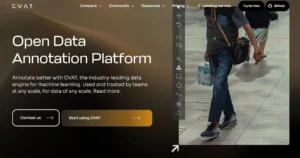
CVAT, or Computer Vision Annotation Tool, is an open-source annotation platform designed to facilitate the annotation of images and videos for machine learning purposes. Developed by Intel, CVAT is a versatile tool that supports various annotation types, making it suitable for multiple computer vision tasks.
Key features:
- Diverse annotation formats: CVAT supports annotations for object detection, image segmentation, and keypoint annotation, providing flexibility for different machine-learning applications.
- Collaborative annotation: Multiple users can collaborate on a project simultaneously, enhancing teamwork efficiency in large-scale annotation projects.
- Video annotation: CVAT stands out with its ability to annotate video sequences frame by frame, making it particularly useful for applications like action recognition and tracking.
- Open source: Being an open-source tool, CVAT allows customization and adaptation to specific project requirements, providing transparency and accessibility to developers.
LabelBox
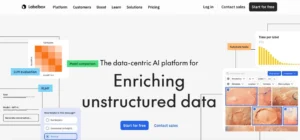
LabelBox is a cloud-based platform designed to streamline the data annotation workflow for machine learning projects. With a user-friendly interface, LabelBox aims to make the annotation process more accessible for technical and non-technical users.
Key features:
- Scalability: LabelBox is designed to handle large datasets and complex annotation tasks, making it suitable for projects of various scales.
- Automation integration: The platform supports integration with machine learning models, allowing users to employ automation for specific annotation tasks, thereby reducing manual effort.
- Collaboration tools: LabelBox provides collaborative features that enable multiple team members to work on annotation projects simultaneously, promoting efficient teamwork.
- Quality control: The platform includes tools for quality control, ensuring the accuracy and consistency of annotations across the dataset.
Imglab

Imglab is a lightweight, web-based annotation tool designed for simplicity and ease of use. It satisfies users who seek a straightforward solution for image annotation without compromising on essential features.
Key features:
- User-friendly interface: Imglab boasts a simple and intuitive user interface, making it accessible to users with varying levels of technical expertise.
- Efficient workflow: The tool provides a streamlined workflow for image annotation, allowing users to label images quickly and accurately.
- Real-time collaboration: Imglab supports real-time collaboration, enabling multiple users to work on the same annotation project simultaneously.
- Export options: Users can export annotations in various formats, facilitating compatibility with different machine learning frameworks.
Thus, our choice of data annotation tools depends on a machine learning project’s specific needs and preferences. Each tool discussed here offers unique features and advantages, providing a diverse range of annotation requirements in computer vision.
Conclusion
In general, the data annotation tools market opens the door to a future where computers can understand the world around us as we see it. These tools are speakers of the language of machine learning reflected in real-world applications, from automatic object recognition to improved natural language processing.
However, when choosing your tool, it is essential to remember your project’s unique needs and tasks. On the data annotation tools market, you can discover the endless possibilities of the technologies that unite us with the future.
Our Tinkogroup team is ready to provide you with advanced data annotation solutions so that you can maximize the potential of artificial intelligence for your business. Contact us to simplify the path to innovation together!
FAQ
Why is data annotation important in machine learning?
It is crucial in machine learning (ML) as it enhances the learning process for algorithms. Annotated data provides labeled examples that enable ML models to recognize patterns and make accurate predictions. It guides the algorithm, helping it understand and generalize patterns in new data.
What industries benefit from using data annotation tools?
A wide range of industries that particularly benefit include healthcare (for medical image analysis), autonomous vehicles (for object detection and recognition), finance (for fraud detection), agriculture (for crop monitoring), retail (for customer behavior analysis), and more.
What is the best text annotation tool?
Determining the best text annotation tool depends on specific requirements. The notable text annotation tools include Doccano, Datasaur, Labelbox, Brat, and more.
What is a video annotation tool?
It is software designed to label and annotate objects, actions, or events within video data, making it valuable for training machine learning models to understand and interpret visual information. Video annotation tools assist in object tracking, action recognition, and scene understanding.

