Bounding boxes are fundamental tools in computer vision, playing a critical role in how machines interpret visual data. Imagine a system capable of recognizing objects in images, from the familiar faces in photographs to the various items spread throughout a bustling street scene. At the core of this ability lies the bounding box—a simple yet powerful concept that outlines the spatial extent of objects within an image.
Our guide aims to discover the sophistication of bounding boxes, exploring their significance, applications, and strategies for effective implementation. So, this comprehensive overview will equip you with the knowledge needed to employ bounding boxes’ potential in your projects.
What is a bounding box?
Let’s start with a bounding box definition. A bounding box is a rectangular frame that outlines the spatial extent of an object within an image. This simple geometric construct is crucial in various applications, from object detection and image segmentation to scene understanding in autonomous systems.
So, the bounding box is defined by its ability to encapsulate an object within a two-dimensional space. Four parameters define its position and size relative to the image coordinate system. These parameters typically include:
- Top-left corner coordinates (x_min, y_min): These represent the coordinates of the top-left corner of the bounding box, representing the smallest x and y values within the box.
- Bottom-right corner coordinates (x_max, y_max): These indicate the coordinates of the bottom-right corner of the bounding box, representing the most extensive x and y values within the box.
Together, these coordinates establish a rectangular region that encloses the object of interest. This enclosure is crucial for subsequent tasks in computer vision, such as classification, tracking, and semantic segmentation, where understanding the precise location of objects facilitates accurate analysis and decision-making by AI (artificial intelligence) systems.
The parameters of a bounding box are integral to its function and effectiveness in computer vision applications. Let’s explore these parameters in detail:
Width and height
Derived from the coordinates, the width (W) and height (H) of the bounding box provide straightforward metrics of its size. The dimensions below are crucial for understanding the spatial extent of the object within the image.
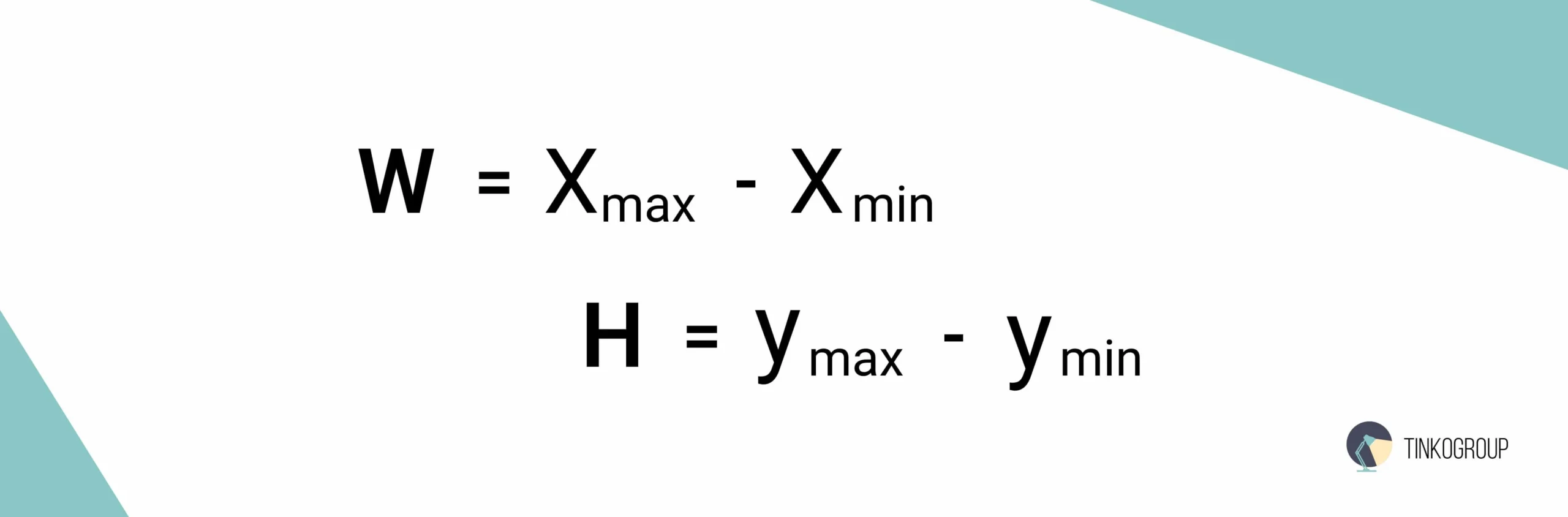
Aspect ratio
The aspect ratio of a bounding box is defined as the ratio of its width to its height. Aspect ratio is critical in scenarios where the shape of the bounding box can vary significantly, affecting the object’s appearance and context.
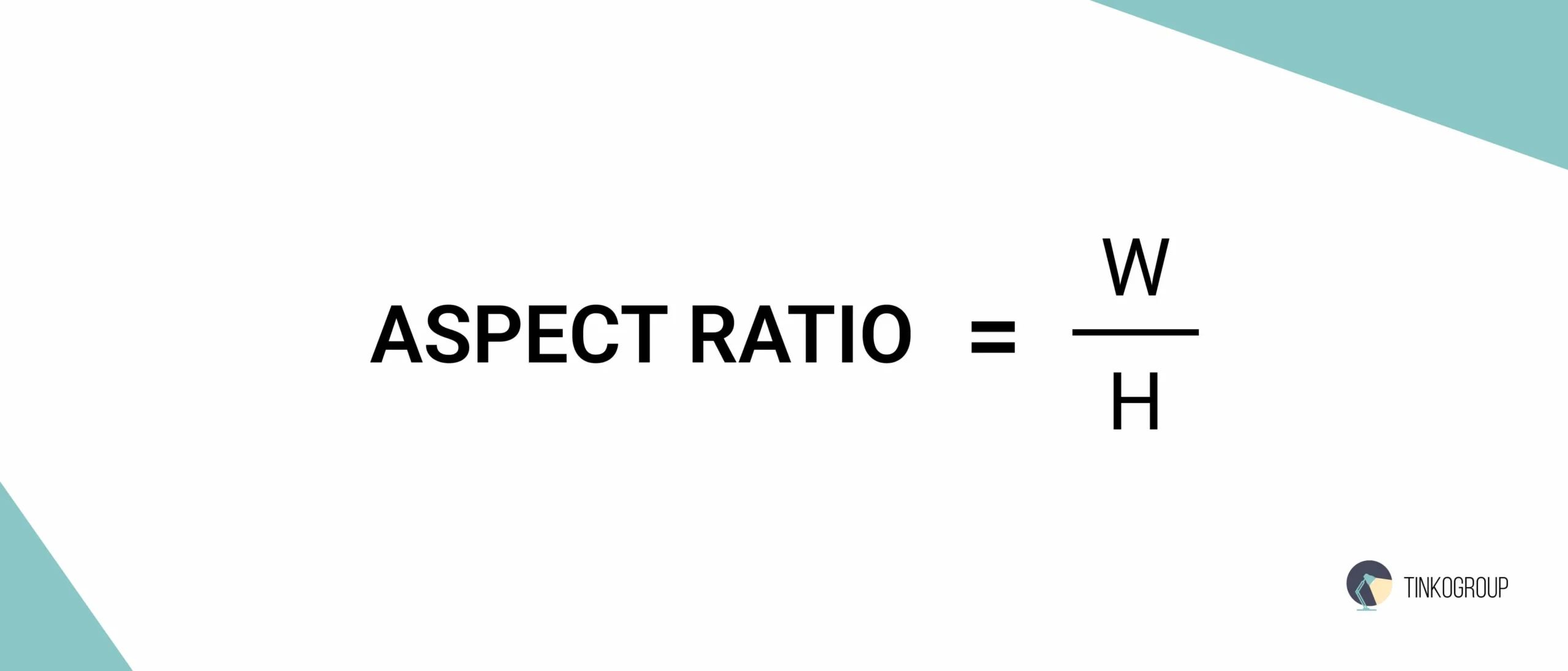
Area
The area of a bounding box measures the spatial footprint occupied by the object. Larger areas typically indicate larger objects or objects closer to the camera, whereas smaller areas may correspond to smaller or more distant objects.
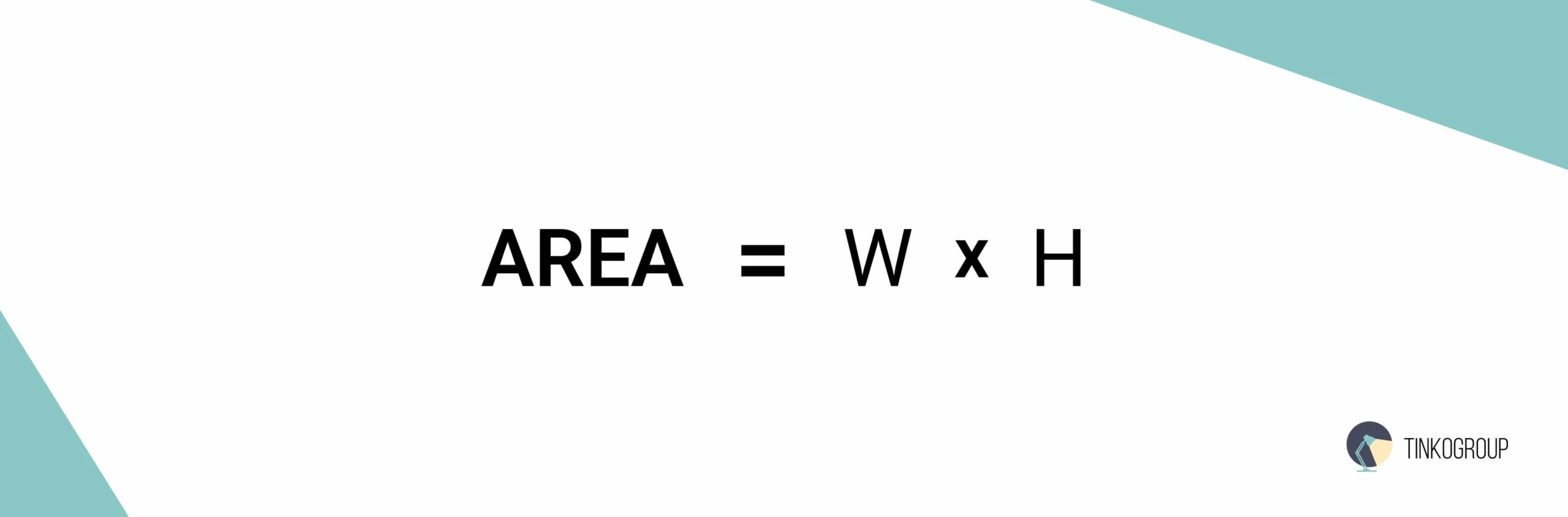
Thus, understanding these parameters is essential for accurately defining and manipulating bounding boxes in computer vision tasks. By precisely delineating the boundaries of objects within images, bounding boxes enable machine learning algorithms to localize and recognize objects with greater accuracy and efficiency.
Top benefits of bounding boxes
In fact, bounding boxes are essential tools in computer vision, offering several key benefits that enhance the capabilities of AI systems in interpreting and analyzing visual data. Here, we explore the primary advantages of using bounding box in various applications:
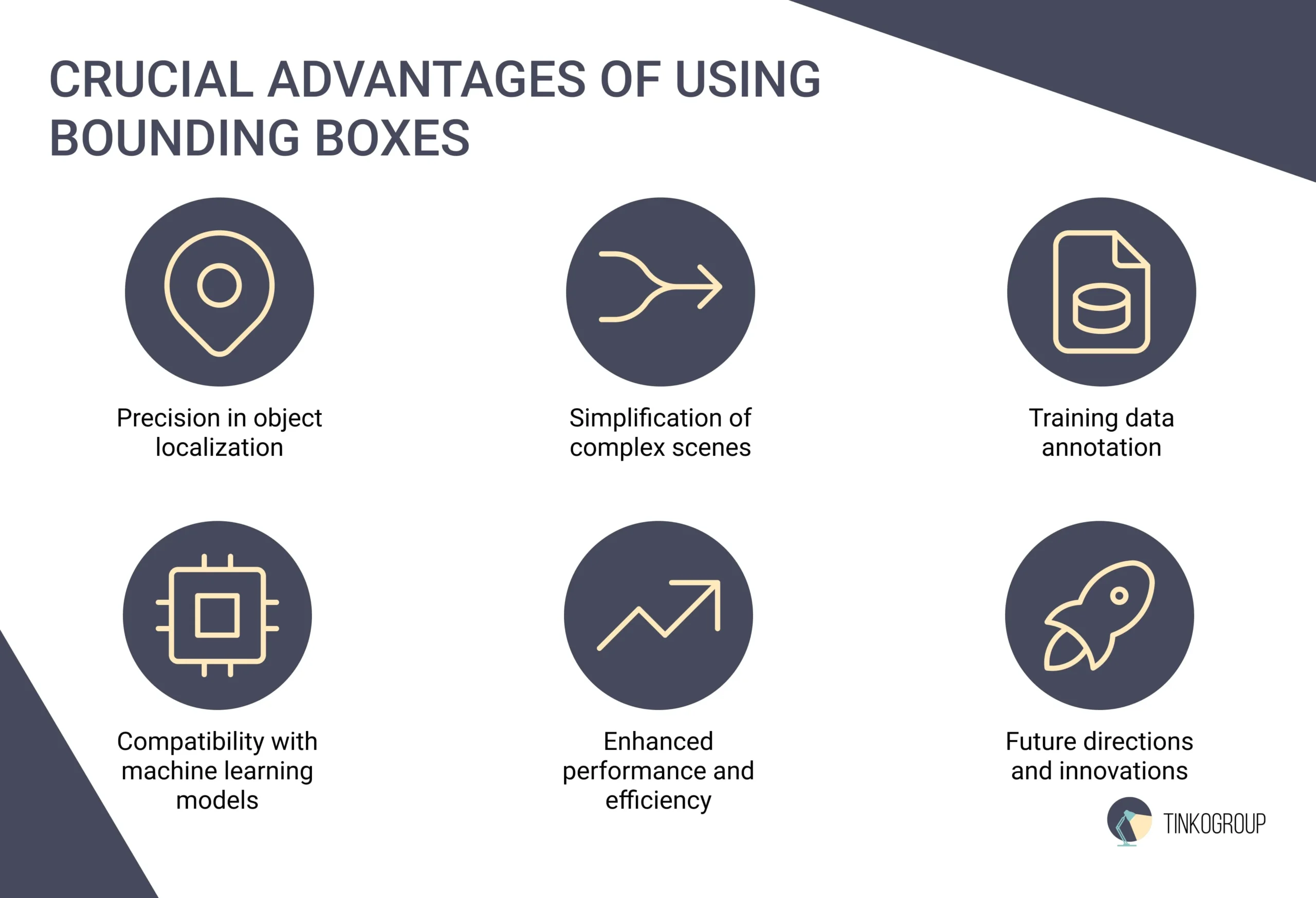
Precision in object localization
One of the foremost advantages of bounding boxes is their ability to localize objects within an image precisely. By defining the spatial boundaries of an object through coordinates, bounding boxes enable machine learning algorithms to pinpoint the exact position of objects of interest. This precision is crucial for tasks such as object detection, where identifying the presence and location of specific objects forms the foundation for subsequent analysis and decision-making.
Simplification of complex scenes
Bounding boxes help simplify the scene for AI systems in complex visual environments, such as crowded streets or cluttered workspaces. By isolating individual objects within their respective bounding boxes, algorithms can focus on specific regions of interest rather than indiscriminately processing the entire image. This targeted approach not only improves computational efficiency but also enhances the accuracy of object recognition and classification tasks.
Training data annotation
In fact, bounding boxes are key in annotating training datasets for machine learning models. By manually or semi-automatically outlining objects with bounding boxes, annotators provide labeled data that serve as ground truth for training algorithms. This annotated data is essential for teaching AI systems to recognize and generalize patterns associated with different object classes, facilitating robust performance in real-world applications.
Compatibility with machine learning models
Bounding boxes are inherently compatible with various machine learning algorithms and architectures. Their straightforward representation of object boundaries—typically as rectangular regions—facilitates seamless integration into neural networks and other deep-learning models. This compatibility simplifies the development and deployment of computer vision systems, enabling researchers and engineers to use bounding boxes effectively to pursue innovative solutions.
Enhanced performance and efficiency
Bounding boxes improve performance and efficiency in computer vision tasks by facilitating precise object localization and targeted processing. AI systems with accurately annotated bounding boxes can swiftly identify, classify, and track objects within complex visual scenes, enhancing operational efficiency in applications ranging from surveillance and security to industrial automation and healthcare.
Future directions and innovations
Emerging techniques such as advanced object detection algorithms, instance-level segmentation, and three-dimensional bounding boxes are expanding the capabilities of bounding boxes beyond traditional applications. These developments promise to unlock new possibilities in fields such as autonomous driving, augmented reality, and medical imaging, where precise object localization and analysis are critical.
Main types of bounding boxes
Several bounding boxes are designed to meet different applications and complexities in object detection. Understanding these types is important for choosing the appropriate method for various tasks in computer vision.
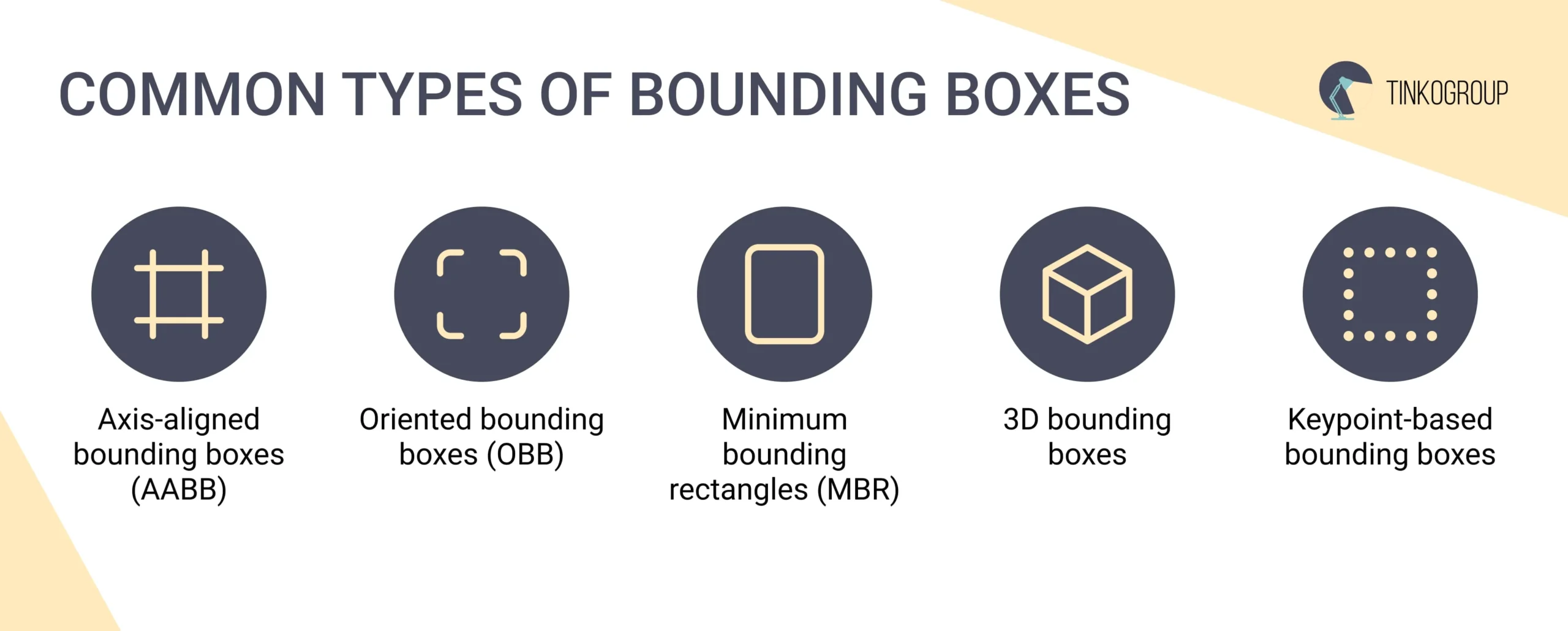
Axis-aligned bounding boxes (AABB)
They are the simplest form of bounding boxes. AABB are rectangular boxes aligned with the coordinate axes of the image, meaning their edges are parallel to the image axes. These bounding boxes are defined by their top-left and bottom-right coordinates, making them easy to compute and use.
Advantages:
- Simplicity: AABBs are straightforward to implement and computationally efficient.
- Speed: Their simplicity allows for quick calculations, which is beneficial in real-time applications.
Oriented bounding boxes (OBB)
They address the limitation of AABBs by allowing the bounding box to rotate. This rotation enables the bounding box to align more closely with the object’s orientation, providing a tighter fit around the object.
Advantages:
- Accuracy: OBBs provide a more precise fit for rotated or irregularly shaped objects.
- Flexibility: They can adapt to different orientations of objects within an image.
Minimum bounding rectangles (MBR)
They are another bounding box type that aims to provide the smallest rectangle containing the object. While similar to OBBs, MBRs specifically focus on minimizing the area of the bounding box to reduce the inclusion of background space.
Advantages:
- Space efficiency: MBRs minimize the area of the bounding box, reducing background inclusion.
- Precision: They offer a precise fit for objects, especially those with regular shapes.
3D bounding boxes
They extend the concept of bounding boxes into three-dimensional space, enclosing objects in 3D volumes rather than 2D areas. These are essential in applications involving 3D data, such as autonomous driving, robotics, and augmented reality.
Advantages:
- Depth information: 3D bounding boxes provide information about an object’s position in three-dimensional space.
- Comprehensive coverage: They can encapsulate the entire volume of an object, providing a complete spatial understanding.
Keypoint-based bounding boxes
These boxes use key points or landmarks on objects to define the boundaries of the bounding box. This approach is often used in pose estimation and facial recognition tasks.
Advantages:
- Detailed analysis: Keypoint-based bounding boxes provide detailed information about the object’s shape and structure.
- Versatility: They can adapt to various shapes and poses of objects, offering more flexibility than traditional bounding boxes.
How to label bounding boxes: best practices
Labeling bounding boxes accurately is crucial for training robust computer vision models. High-quality annotations ensure that models can learn to recognize and localize objects effectively. Below are some top practices to follow when labeling bounding boxes to ensure precision and consistency in your annotations.
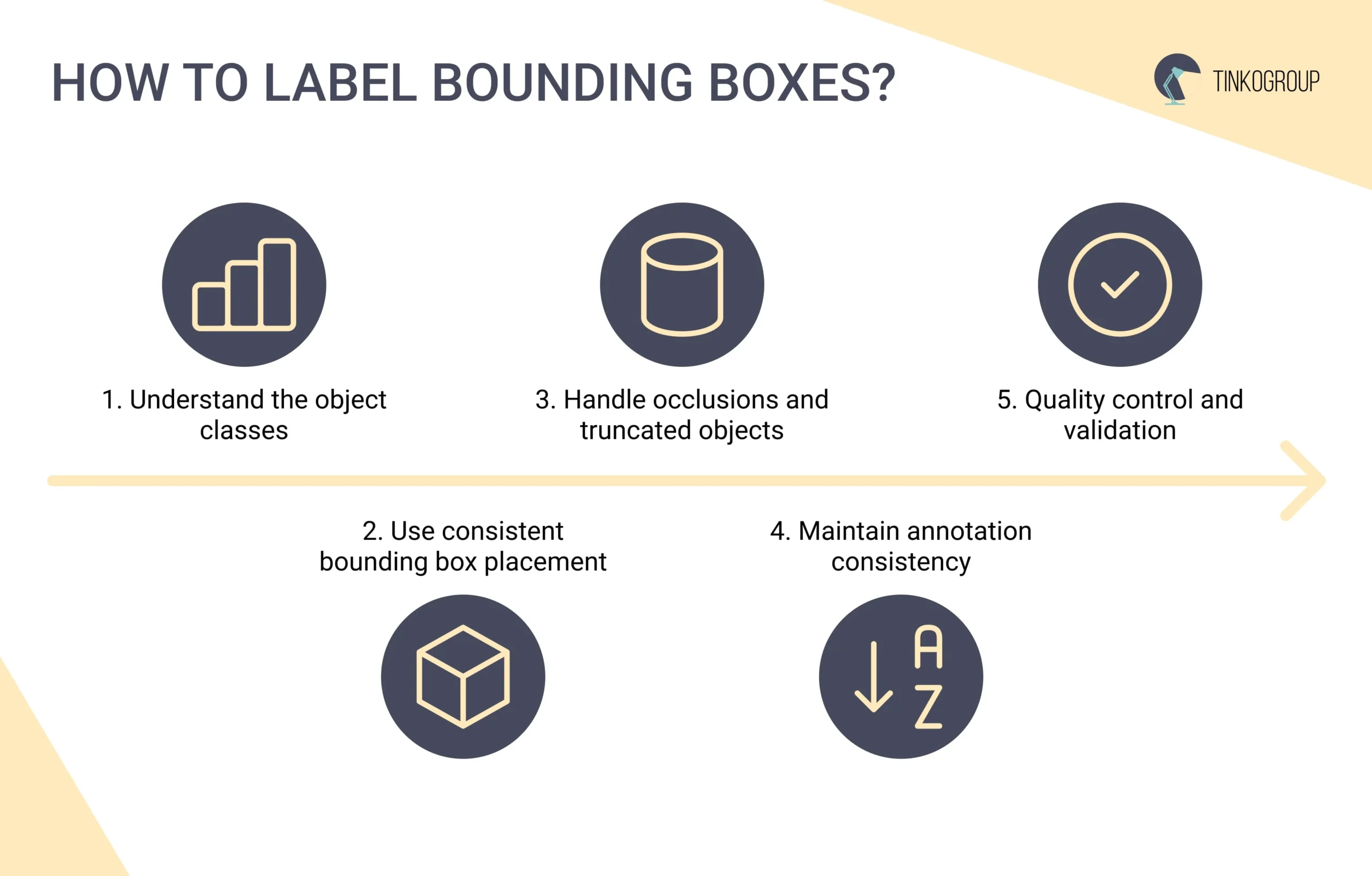
1. Understand the object classes
Before labeling, clearly define the object classes you want to annotate. Make sure all annotators understand the definitions and characteristics of each class. This helps avoid confusion and ensures that objects are labeled consistently.
Our expert tip: Create a detailed annotation guideline document with examples and descriptions for each object class. This document should be easily accessible to all annotators.
2. Use consistent bounding box placement
Consistency in placing bounding boxes is crucial. Each bounding box should tightly enclose the object of interest without including unnecessary background. The edges of the bounding box should be as close to the object’s boundaries as possible without cutting off any part of the object.
Our expert tip: Encourage annotators to zoom in when labeling small objects to ensure precise placement of bounding boxes.
3. Handle occlusions and truncated objects
Images often contain objects that are partially obscured by other objects or truncated by the image borders. In such cases, it’s essential to annotate the visible part of the object accurately.
Our expert tip: When labeling occluded or truncated objects, ensure that the bounding box includes only the visible portion. Do not extend the box into areas where the object is not visible.
4. Maintain annotation consistency
Consistency across different annotators and images is essential for high-quality annotations. Establishing clear guidelines and conducting regular reviews can help maintain consistency.
Our expert tip: Implement a consensus scoring system where multiple annotators label the same images, and discrepancies are reviewed and resolved. Regular training sessions and feedback can also help improve consistency.
5. Quality control and validation
Regular quality control checks are crucial to ensure the accuracy of annotations. Review a subset of annotated images for errors and inconsistencies and provide feedback to annotators.
Our expert tip: Use automated quality control tools to detect common errors, such as missing objects or incorrectly labeled bounding boxes. Periodic manual reviews by experienced annotators are also recommended.
To ensure your workflow remains efficient and scalable, explore this complete guide on how to design your data annotation pipeline.
Practical applications of bounding boxes
Bounding boxes’ versatility and simplicity make them indispensable in numerous fields. Here are some of the most common use cases of bounding boxes, highlighting their significance and impact across different domains.
Object detection
It is one of the most general applications of bounding box computer vision. In this context, bounding boxes are used to identify and locate objects within an image. This bounding box object detection process involves drawing rectangular boxes around objects of interest, which allows algorithms to classify and track them.
Use cases:
- Management and security: In video surveillance, bounding boxes help detect and track people, vehicles, and other objects of interest. This aids in monitoring activities, identifying suspicious behavior, and enhancing security measures.
- Retail and inventory management: Bounding boxes are used in retail environments to detect and count products on shelves, track inventory levels, and monitor customer behavior for insights into shopping patterns.
Image segmentation
While bounding boxes are often associated with object detection, they also play a crucial role in image segmentation. In this use case, bounding boxes help define regions of interest that are further processed to obtain pixel-level annotations. For tasks that require full scene understanding rather than approximate object outlines, this process is often extended using semantic segmentation in computer vision, where every pixel in the image is assigned a meaningful class.
Use cases:
- Medical imaging: In medical imaging, bounding boxes locate and segment anatomical structures, tumors, and other regions of interest in scans such as MRI (magnetic resonance imaging), CT (computed tomography), and X-rays. This assists doctors in diagnosis and treatment planning.
- Autonomous vehicles: Bounding boxes aid in segmenting road signs, pedestrians, and other vehicles in the environment. This segmentation is crucial for understanding the scene and making driving decisions.
Facial recognition
These systems rely on bounding boxes to locate and identify faces within images and videos. Once faces are detected using bounding boxes, further analysis can be performed to recognize individuals and estimate their age, gender, and emotions.
Use cases:
- Access control: Bounding boxes are used in security systems to detect faces for access control in secure facilities. The system then verifies the identity of individuals to grant or deny access.
- Social media and photography: Many social media platforms and photo management applications use bounding boxes to automatically detect and tag faces in photos, making organizing and sharing images more accessible.
Object tracking
It involves following the movement of objects across multiple frames in a video. Bounding boxes are used to initialize the position of objects and subsequently track their movement over time.
Use cases:
- Sports analytics: In sports, bounding boxes are used to track players and equipment, providing valuable data for performance analysis, strategy development, and broadcast enhancements.
- Robotics: Robots equipped with cameras use bounding boxes to track objects in their environment, allowing them to interact with and manipulate objects accurately.

Reliable Data Services Delivered By Experts
We help you scale faster by doing the data work right - the first time

Activity recognition
Bounding boxes are also used in activity recognition, where they help identify and analyze human actions and behaviors in videos.
Use cases:
- Healthcare and elderly care: Bounding boxes are used to monitor patients and elderly individuals, detecting activities such as walking, sitting, or falling. This information can trigger alerts for caregivers in case of unusual or dangerous behavior.
- Workplace safety: In industrial settings, bounding boxes help monitor workers’ activities, ensuring compliance with safety protocols and detecting hazardous behaviors.
Optical character recognition (OCR)
In OCR systems, bounding boxes are employed to locate and isolate text regions within images, enabling the extraction and recognition of characters and words.
Use cases:
- Document digitization: Bounding boxes help identify and extract text from scanned documents, facilitating the conversion of physical documents into digital formats for storage, search, and retrieval.
- Automated data entry: Bounding boxes are used to detect and extract text from forms, receipts, and invoices, streamlining the data entry process and reducing manual errors.
Augmented reality (AR)
In augmented reality applications, bounding boxes are used to detect and track objects, enabling the overlay of virtual information onto the real world.
Use cases:
- Gaming: Bounding boxes help identify and track physical objects, allowing AR games to interact with the real world and enhance the gaming experience.
- Navigation: AR navigation systems use bounding boxes to identify landmarks and overlay directions and information onto the real-world view through a smartphone or AR glasses.
Advanced tools for efficient bounding box annotation
There are many data annotation tools to facilitate the annotation process, each offering unique features and capabilities. Below, we will explore two popular tools: Labelbox and CVAT. Both are designed to streamline and enhance the efficiency of bounding box annotation.
Labelbox
It is a leading data annotation platform known for its user-friendly interface and robust feature set. Labelbox is designed to simplify the annotation process and improve the quality of annotated data through collaboration, automation, and integration capabilities.
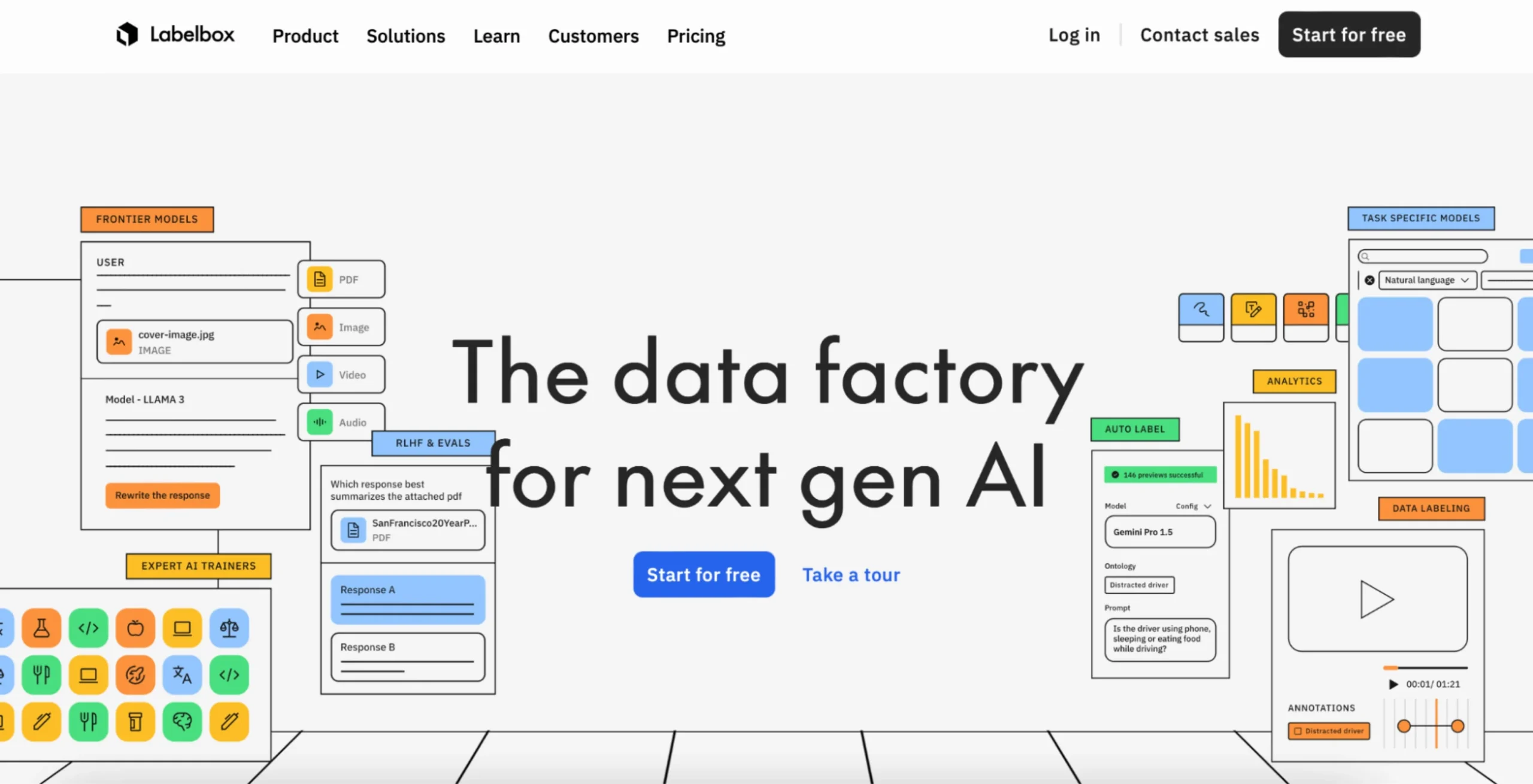
Key features:
- User-friendly interface: Labelbox offers an intuitive interface that makes it easy for annotators to create bounding boxes and other types of annotations. The platform’s design focuses on minimizing the learning curve, allowing users to start annotating quickly and efficiently.
- Collaboration and management: This tool provides powerful collaboration tools that enable teams to work together seamlessly. Project managers can assign tasks, track progress, and review annotations in real-time. This collaborative environment ensures consistency and quality across large datasets.
- Automated workflows: Labelbox integrates machine learning models into the annotation process, enabling automated pre-labeling. These models can generate initial bounding boxes, which annotators can refine, significantly reducing the time and effort required for manual annotation.
- Integration and flexibility: This tool supports integration with various machine learning frameworks and data storage solutions, allowing users to import and export data easily. This flexibility ensures that Labelbox can fit into different workflows and pipelines, enhancing its utility in diverse projects.
- Quality control: Labelbox includes built-in quality control mechanisms to maintain high annotation quality. These include consensus scoring, where multiple annotators work on the same task, and model-assisted review, where AI models highlight potential errors for human review.
CVAT (Computer Vision Annotation Tool)
CVAT is an open-source annotation tool developed by Intel. It is designed to provide a comprehensive solution for annotating images and videos, focusing on efficiency and flexibility.
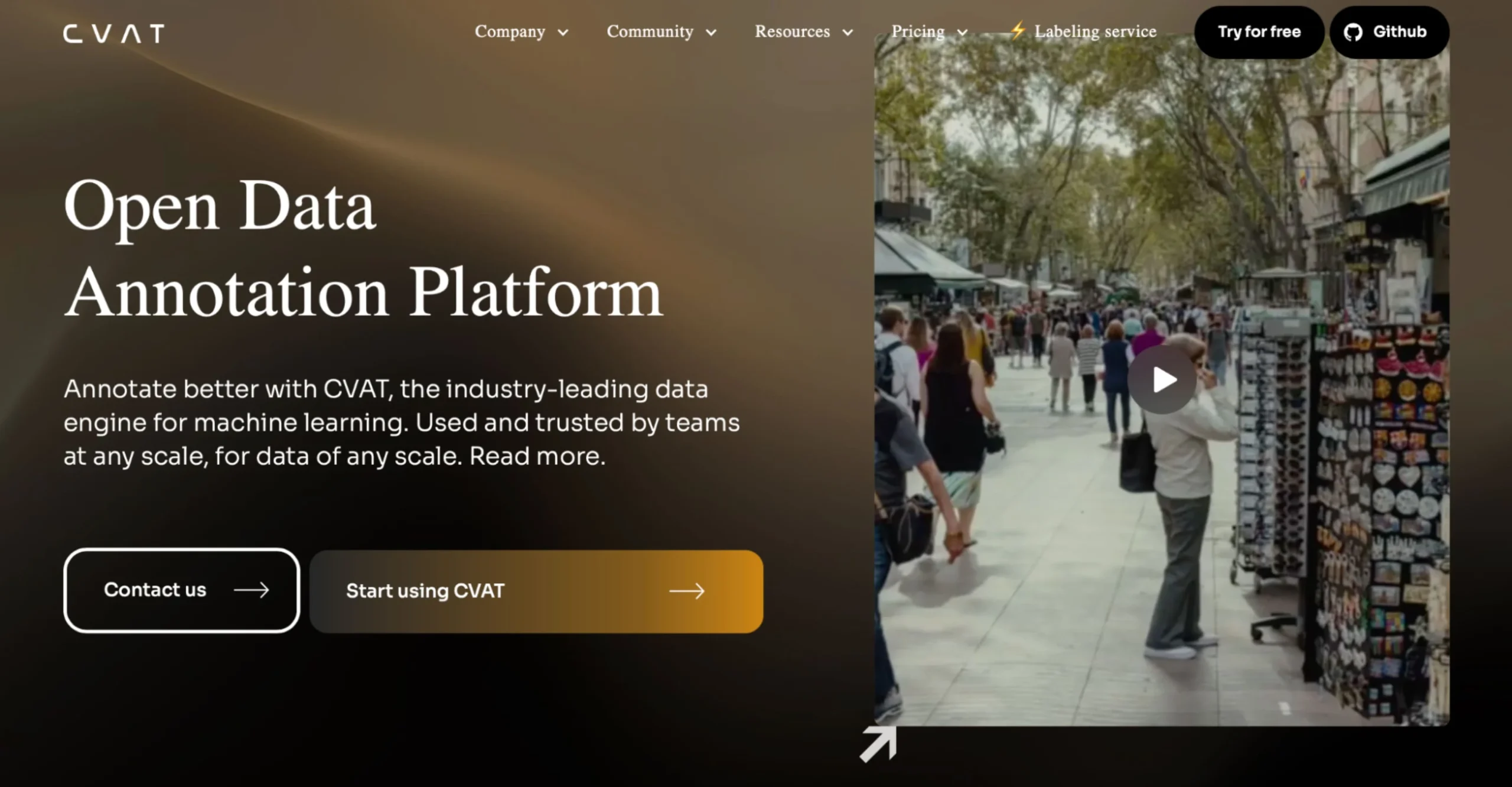
Essential components:
- Rich annotation capabilities: CVAT supports various types of annotations, including bounding boxes, polygons, polylines, and points. This versatility makes it suitable for various computer vision tasks beyond object detection.
- Efficient workflow: This tool includes several features to streamline the annotation process, such as shortcuts for quick actions, automated interpolation for video annotation, and the ability to customize the interface to suit specific project needs.
- Scalability: Being an open-source tool, CVAT can be deployed on local servers or cloud environments, allowing for scalable annotation workflows. Users can annotate large datasets without worrying about data privacy or storage limitations.
- Collaboration and review: CVAT supports multiple users working on the same project, with role-based access control to manage permissions. This collaborative approach ensures that teams can efficiently divide work and maintain consistency across annotations.
- Integration and extensibility: CVAT’s REST API allows integration with other tools and platforms, enabling seamless data transfer and workflow automation. Additionally, its open-source nature allows customization and extension to meet specific project requirements.
Common challenges in accurate bounding box creation
Besides the main benefits, bounding boxes in computer vision are fraught with challenges that can impact the effectiveness and accuracy of the resulting models. Below are the primary challenges associated with bounding box creation.
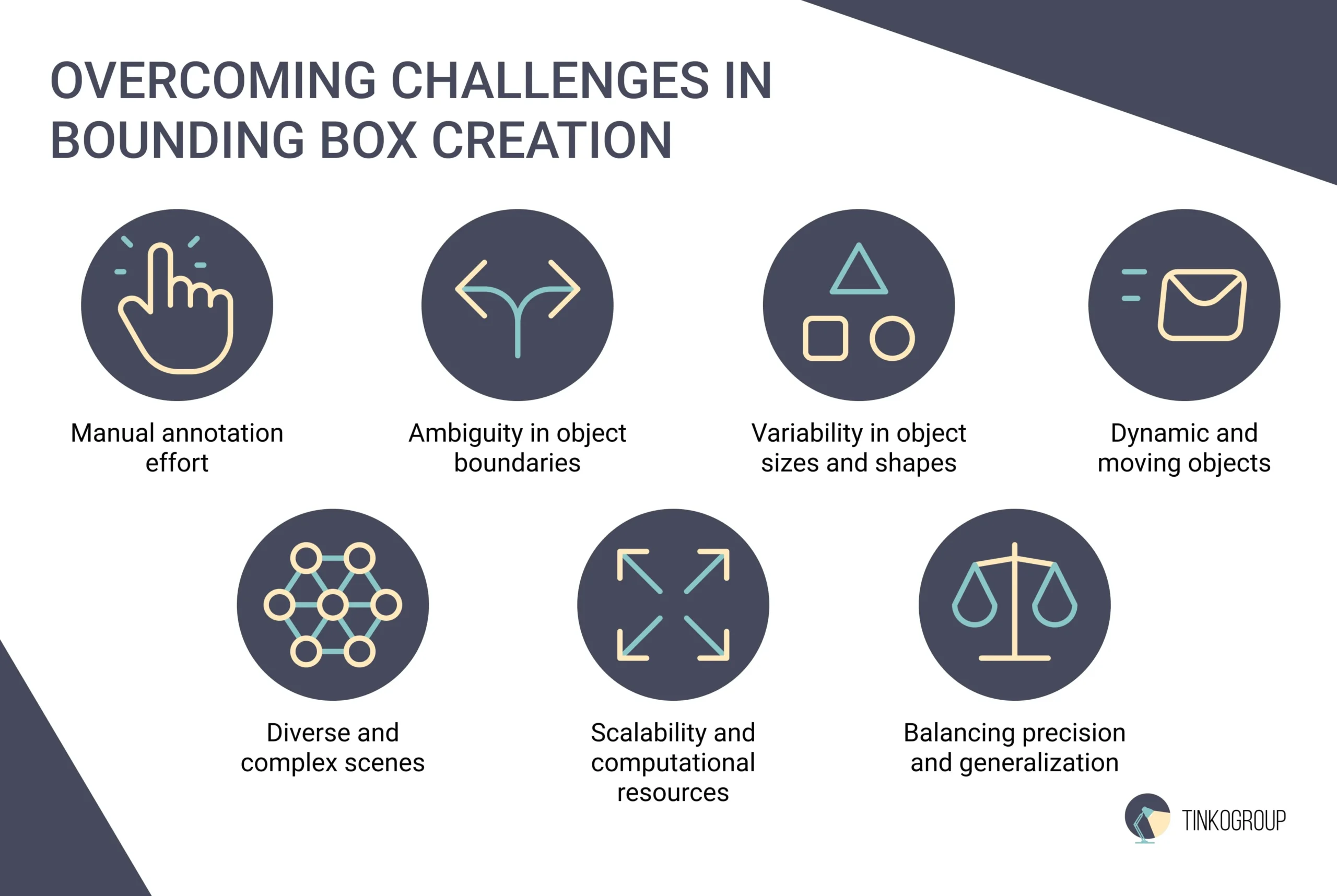
Manual annotation effort
Annotating images involves drawing bounding boxes around objects of interest, which can be time-consuming and labor-intensive, especially for large datasets. This manual process tends to human error, such as inaccurately placed boxes or inconsistent annotations across different images.
Ambiguity in object boundaries
Objects in images often have ambiguous boundaries, making it difficult to define precise bounding boxes. This ambiguity can arise from occlusion (where objects partially overlap), complex backgrounds, or objects blending into their surroundings. In such cases, drawing a clear and accurate bounding box becomes challenging.
Variability in object sizes and shapes
Objects within images can vary significantly in size and shape. Small objects might be challenging to detect and annotate accurately, while large objects might span multiple image regions. This variability complicates the creation of uniform and accurate bounding boxes.
Dynamic and moving objects
In general, objects are often in motion in applications such as video management or autonomous driving. Creating bounding boxes for dynamic and moving objects adds a layer of complexity, as the bounding boxes need to track the objects accurately over time. Motion blur and rapid changes in object position can further complicate this task.
Diverse and complex scenes
Real-world images often contain diverse and complex scenes with multiple objects, varying lighting conditions, and intricate backgrounds. This complexity poses a challenge for creating accurate bounding boxes, as it requires distinguishing between overlapping objects and handling variations in lighting and shadows.
Scalability and computational resources
Creating bounding boxes for large-scale datasets requires significant computational resources and storage. Annotating thousands or millions of images can be computationally intensive, and managing large datasets poses logistical challenges.
Balancing precision and generalization
Striking the right balance between precision (accurately annotating each object) and generalization (ensuring the model can apply to new, unseen data) is a critical challenge in bounding box creation. Overly precise annotations might lead to overfitting, while too generic annotations can reduce model accuracy.
Conclusion
In general, bounding boxes are one of the cornerstones of computer vision, enabling various applications from autonomous driving to facial recognition. As technology advances, the methods and techniques surrounding bounding boxes will evolve, offering even more sophisticated ways to interpret and analyze visual information. With this knowledge, you are better prepared to use bounding boxes in your business projects.
Our data annotation company specializes in creating precise, high-quality bounding boxes tailored to your needs. With our expert team and advanced tools, we ensure that your models are trained with the best possible data, enhancing their accuracy and performance. Contact us to learn more about our services and how we can support your next project.
What is the purpose of a bounding box?
A bounding box is primarily used to define the spatial boundaries of an object within an image. It helps identify and localize objects in a given space, making it easier for systems to process visual data.
What are bounding boxes in AI?
In artificial intelligence (AI), particularly in computer vision, bounding boxes are rectangular boxes used to specify the location of objects within an image. These boxes are crucial for training machine learning (ML) models, providing labeled data indicating where objects of interest are situated.
What are the benefits of bounding box?
Bounding boxes offer several benefits, including precision in object localization, training data for models, simplifying complex scenes, enhanced performance, and more.
What is a bounding box in tech?
In technology, a bounding box is the smallest rectangle containing a given object or set of objects within a two-dimensional space. It is used in various applications, from computer graphics to geographical information systems (GIS).
What are the different types of bounding boxes?
Several types of bounding boxes are used depending on the application and complexity of the objects. These include axis-aligned bounding boxes (AABB), oriented bounding boxes (OBB), 3D bounding boxes, minimal bounding boxes, and bounding spheres.





