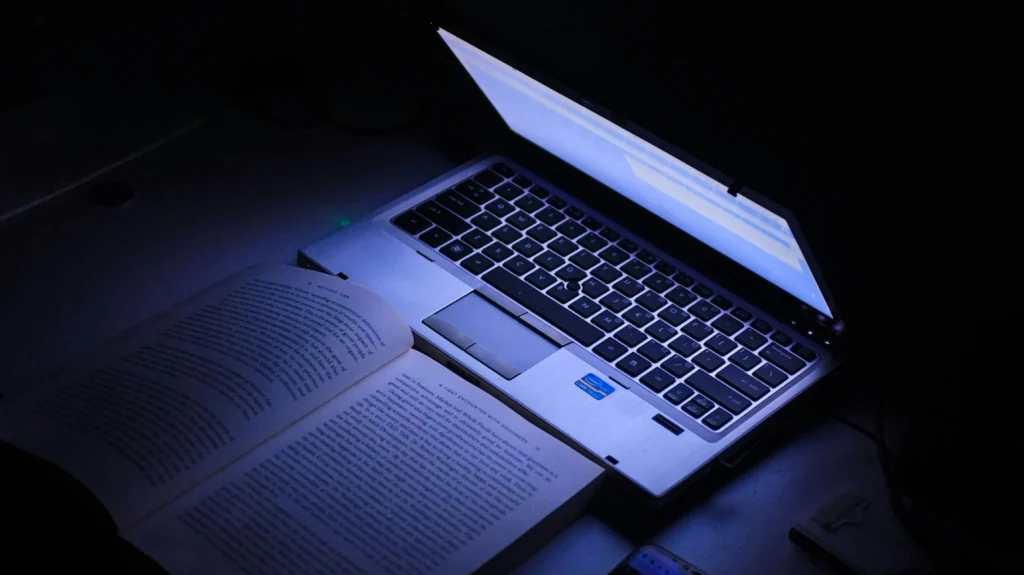Whether it’s for training models in object detection, image segmentation, or video analysis, the need for precise and reliable annotations is critical. Enter the Computer Vision Annotation Tool , an open-source, web-based annotation tool developed by Intel. Designed to streamline the process of creating annotated datasets, CVAT has quickly become a vital tool for researchers, data scientists, and AI practitioners.
This detailed article aims to provide an in-depth look at CVAT annotation tool, exploring its comprehensive features, top benefits, and more. Whether new to the tool or looking to enhance your annotation workflow, we want to equip you with the knowledge and insights needed to maximize CVAT’s potential in your projects.
Understanding of Computer Vision Annotation Tool
First, what is CVAT? The Computer Vision Annotation Tool is an open-source web-based tool developed by Intel Corporation. It is explicitly designed to annotate images and videos in the context of computer vision tasks.
CVAT tool provides a user-friendly interface that facilitates annotation, enabling users to label objects within images and define regions of interest in videos. Annotations created with CVAT are crucial for training machine learning models in object detection, image segmentation, and video analysis tasks.
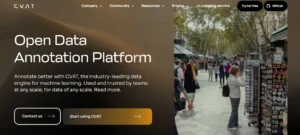
CVAT is among the top annotation tools due to its versatility, especially when integrated into a thoughtfully structured data annotation pipeline. It supports various annotation types, allowing users to annotate different types of visual data (videos, images) according to specific project requirements. Moreover, CVAT tool offers advanced features, making it a comprehensive solution for individual researchers and large teams working on complex machine-learning initiatives.
How to use the CVAT annotation tool?
Using the CVAT tool involves several key steps and features that streamline labeling images and videos. Here’s a detailed guide on how to effectively employ Computer Vision Annotation Tool for your annotation tasks.
Getting started with CVAT
Installation and setup: Computer Vision Annotation Tool is accessible through a web browser, eliminating the need for complex installations. Users can either deploy CVAT on their own servers or utilize cloud-based instances for convenience. Installation guides and documentation are available on the CVAT GitHub repository, providing step-by-step instructions for setting up the tool.
User interface overview: Upon accessing Computer Vision Annotation Tool, users are greeted with an intuitive user interface that includes panels for image or video display, annotation tools, attributes panel, and task management. The interface is designed to maximize efficiency and ease of use, with customizable layouts and keyboard shortcuts to expedite annotation tasks.
Annotation workflow
Creating annotation tasks: Begin by creating a new annotation task within CVAT, specifying parameters such as dataset name, annotation type, and project details. Tasks can be assigned to specific users or teams within collaborative environments.
Uploading data: Upload images or videos to be annotated into Computer Vision Annotation Tool, ensuring they meet project requirements and are accessible for annotation. Batch upload features facilitate the efficient handling of large datasets.
Annotation process: Start annotating by selecting an image or video frame and applying annotations using the appropriate tools. CVAT supports multi-frame navigation for video annotation, allowing annotators to label objects across multiple frames seamlessly.
Review and quality control: Utilize CVAT’s review tools to verify annotations for accuracy and consistency. Reviewers can provide feedback or corrections directly within Computer Vision Annotation Tool, ensuring annotations adhere to project guidelines and quality standards.
Top benefits of CVAT annotation tool
Computer Vision Annotation Tool has gained significant traction in the AI community due to its robust feature set, user-friendly interface, and adaptability to various annotation needs. Below, we delve into the main advantages of using CVAT, illustrating why it has become a progressive solution for data annotation in machine learning projects.
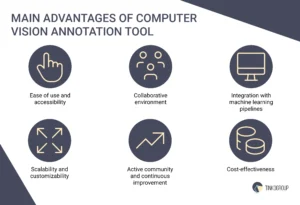
Ease of use and accessibility
The tool’s intuitive interface makes it accessible even to users with limited technical expertise. The web-based platform allows users to perform annotations directly from their browsers, eliminating the need for complex installations or extensive setup procedures. This accessibility ensures that teams can quickly start annotating data without significant downtime, which is crucial for projects with tight deadlines.
Collaborative environment
Computer Vision Annotation Tool is designed to support collaborative annotation projects, making it ideal for teams working on large datasets. Multiple users can work on the same project simultaneously, and the tool offers mechanisms for managing user roles and permissions. This collaborative environment ensures that large datasets can be annotated efficiently, with multiple annotators contributing to the task without overlapping or causing inconsistencies.
Moreover, CVAT’s task management features allow project managers to assign specific tasks to annotators, track progress, and review completed annotations. This structured approach to task management enhances productivity and ensures that the annotation process remains organized and on schedule.
Integration with machine learning pipelines
Another significant benefit of Computer Vision Annotation Tool is its seamless integration with machine learning pipelines. The tool supports exporting annotations in various formats, such as COCO, PASCAL VOC, and YOLO, commonly used in machine learning models. This compatibility ensures that the annotated data can be directly fed into training algorithms without additional conversion or preprocessing steps.
Furthermore, CVAT’s REST API allows programmatic access to the tool, automating various aspects of the annotation process. For instance, users can automate the import of data, export of annotations, and even the creation of annotation tasks, thereby integrating CVAT more tightly into the overall machine-learning workflow.
Scalability and customizability
Computer Vision Annotation Tool is highly scalable and capable of handling large datasets comprising thousands of images or hours of video footage. Its robust architecture ensures it can manage high loads without performance degradation, making it suitable for industrial-scale annotation projects.
In addition to scalability, the Computer Vision Annotation Tool is also customizable. Since it is open-source, users can modify the tool to meet their needs. This customizability extends to the user interface, annotation workflows, and backend processes. Organizations with unique annotation requirements can tailor CVAT to fit their workflows perfectly, enhancing efficiency and effectiveness.
Active community and continuous improvement
Computer Vision Annotation Tool benefits from an active community of developers and users who continuously contribute to its improvement. Being an open-source project, it receives regular updates and new features based on community feedback and contributions. This active development cycle ensures that CVAT remains up-to-date with the latest advancements in annotation technology and continues to evolve to meet the changing needs of its users.
Moreover, the community provides extensive documentation, tutorials, and support forums, invaluable resources for new users. These resources help users get up to speed quickly and troubleshoot any issues, further enhancing the overall user experience.
Cost-effectiveness
Finally, CVAT’s open-source nature makes it a cost-effective solution for data annotation. Unlike proprietary annotation tools, often with hefty licensing fees, CVAT is free to use, making it accessible to organizations of all sizes, from startups to large enterprises. This cost-effectiveness does not come at the expense of quality, as Computer Vision Annotation Tool offers a comprehensive set of features that rival commercial tools.
Specific feature set of CVAT annotation tool
CVAT’s feature-rich environment and user-friendly interface have made it a preferred choice among professionals and researchers in the field. Let’s explore the top features of Computer Vision Annotation Tool that set it apart from other annotation tools, highlighting its capabilities.
Universal annotation capabilities
One of the standout features of Computer Vision Annotation Tool is its versatility in handling various types of annotations. So, users can create:
Bounding boxes
Ideal for object detection tasks, bounding boxes are used to define the position and size of objects within an image.
Polylines
These are used to annotate linear features such as roads, pipelines, or elongated objects.
Points
These are useful for marking specific locations within an image; points are often used in tasks like facial landmark detection.
Polygons
For more complex shapes, polygons allow annotators to precisely outline the boundaries of objects, which is particularly useful for segmentation tasks.
Masks
For pixel-wise annotation, masks provide a detailed representation of object shapes and are essential for tasks requiring fine-grained segmentation.
This extensive range of annotation types makes CVAT a highly adaptable tool capable of supporting diverse computer vision projects.
Interpolation for video annotations
Computer Vision Annotation Tool excels in video annotation with its interpolation feature. This functionality allows annotators to mark keyframes, and the tool automatically interpolates the positions of objects in the frames between the keyframes. This significantly reduces the manual effort required for frame-by-frame annotation, speeding up the process while maintaining accuracy. Interpolation is particularly beneficial for tracking objects in videos, enabling efficient labeling of moving objects over time.
Advanced annotation tools
Computer Vision Annotation Tool offers a suite of cutting-edge tools designed to enhance the annotation process:
Automatic annotation
Using pre-trained models, CVAT can automatically annotate objects within images or videos, which can be refined manually. This feature significantly reduces the initial annotation workload.
Attribute annotations
Annotators can add attributes to objects, such as color, size, or type, providing additional context that can be useful for more complex machine learning models.
Tagging
Images and videos can be tagged with specific labels, aiding in the organization and categorization of data.
Performance
CVAT tool is built to handle large-scale datasets efficiently. Its robust architecture ensures it can manage high loads without performance degradation, making it suitable for industrial-scale annotation projects. Whether dealing with thousands of images or extensive video footage, Computer Vision Annotation Tool maintains responsiveness and reliability, which is crucial for large annotation teams and projects.
User-friendly interface
Despite its extensive feature set, Computer Vision Annotation Tool remains user-friendly. Its intuitive interface allows annotators to quickly familiarize themselves with the tool and begin annotating without a steep learning curve. Features such as keyboard shortcuts, customizable annotation settings, and a clean layout enhance the overall user experience, making the annotation process more efficient and less error-prone.
Thus, as the demand for annotated data rises, CVAT’s robust feature set ensures it remains an indispensable tool in computer vision.

Reliable Data Services Delivered By Experts
We help you scale faster by doing the data work right - the first time

Common use cases of Computer Vision Annotation Tool
CVAT’s robust features and flexible capabilities make it suitable for various applications across different industries. Below, various use cases demonstrate the significance of Computer Vision Annotation Tool in advancing technology and improving processes.
Autonomous vehicles
Annotating images and videos of road scenes is critical for training the AI models that power self-driving cars. These annotations include:
Object detection
Identifying and labeling objects such as pedestrians, other vehicles, traffic signs, and obstacles. CVAT’s bounding box and polygon annotation tools are ideal for this purpose.
Lane detection
Annotating lane markings to help vehicles understand road boundaries and navigate accordingly.
Semantic segmentation
Segmenting images to classify each pixel, such as separating the road surface from sidewalks and buildings. CVAT’s support for detailed segmentation annotations is crucial here.
Healthcare and medical imaging
In the healthcare sector, CVAT image annotation tool is used extensively to annotate medical images for various applications, including:
- Radiology: Annotating X-rays, MRIs, and CT scans to identify and label anatomical structures, tumors, fractures, and other medical conditions. This aids in training AI models for diagnostic support.
- Histopathology: Labeling cells and tissues in microscopic images to identify abnormalities and assist in research and diagnosis.
- Surgical assistance: Annotating surgical videos to develop AI systems that can assist surgeons in real-time by identifying critical anatomical landmarks and surgical instruments.
Retail and e-commerce
These companies use Computer Vision Annotation Tool to improve their operations and customer experiences through applications such as:
- Product recognition: Annotating images of products to train AI models for automatic product recognition and inventory management.
- Customer behavior analysis: Labeling video footage from retail stores to analyze customer movements and behaviors helps optimize store layouts and enhance the shopping experience.
- Augmented reality (AR): Creating annotations for AR applications that allow customers to visualize products in their environment, such as trying on clothes or placing furniture in their homes.
Security and management
Computer Vision Annotation Tool is also employed in the security and administration domain to enhance safety and monitoring capabilities:
Facial recognition
Annotating facial features in images and videos to train AI models for identifying individuals in security systems.
Intrusion detection
Labeling objects and movements in surveillance footage to develop systems that detect unauthorized access or suspicious activities.
Crowd monitoring
Annotating video feeds to analyze crowd behaviors and densities is useful in event management and public safety.
Main challenges of using the CVAT annotation tool
Analyzing these challenges is essential for effectively managing workflows and optimizing the annotation process. Below, you can check some common challenges of using CVAT and practical strategies to reduce them.

The learning curve for new users
While Computer Vision Annotation Tool offers an intuitive user interface, mastering its various functionalities, annotation types, and workflow processes can take time. New users may find themselves guided through different menus, understanding keyboard shortcuts, and familiarizing themselves with the annotation tools available.
Reducing strategy:
- Provide comprehensive training and onboarding sessions for new users.
- Offer tutorials that cover CVAT’s basic and advanced features, including annotation techniques and best practices.
- Encourage users to explore the tool through hands-on training with sample datasets.
- Pay attention to CVAT’s community forums and documentation that can help users troubleshoot issues and accelerate their learning process.
Complex video annotation workflows
Video annotation, while a powerful feature of CVAT video annotation, can present challenges due to its inherent complexity. Unlike static images, videos require annotators to track objects across frames, ensure temporal consistency, and maintain accuracy throughout the annotation process. Managing multiple objects, occlusions, and varying object behaviors over time adds to the intricacy of video annotation workflows.
Reducing strategy:
- Break down video annotation tasks into manageable segments or scenes to facilitate systematic annotation.
- Define clear annotator guidelines and protocols regarding object tracking, frame selection for critical annotations, and handling occlusions or object disappearances.
- Use CVAT’s interpolation feature to automate annotation between keyframes, reducing manual effort while maintaining annotation accuracy.
- Encourage annotators to collaborate and communicate effectively to resolve discrepancies and ensure annotation consistency across frames.
Quality control and annotation consistency
Maintaining annotation quality and consistency is paramount to the success of any machine learning project. Inconsistencies in annotation styles, variations in annotation accuracy, and errors in labeling can adversely affect the performance of trained models. CVAT’s collaborative environment, while beneficial for team-based annotation projects, can also introduce challenges related to ensuring uniformity and adherence to annotation guidelines.
Reducing strategy:
- Implement rigorous quality control measures throughout the annotation process.
- Establish clear annotation guidelines and standards that define annotation protocols, object definitions, and attribute labeling criteria.
- Conduct regular reviews and audits of annotated data to identify and rectify inconsistencies or errors.
- Use CVAT’s review and feedback mechanisms to enable annotators and reviewers to provide comments, suggestions, and corrections directly within the tool.
- Consider implementing inter-annotator agreement metrics to assess annotation consistency and reliability among team members.
Integration with existing workflows and tools
Integrating Computer Vision Annotation Tool seamlessly into existing machine learning pipelines and workflows can be challenging, especially when dealing with diverse data formats, proprietary systems, or custom requirements. Compatibility issues, data format conversions, and synchronization between CVAT and other tools or platforms may pose obstacles during integration.
Reducing strategy:
- Prioritize compatibility and interoperability when selecting tools and platforms for annotation and machine learning workflows.
- Employ CVAT’s support for standard annotation formats such as COCO, PASCAL VOC, and YOLO for easier integration with downstream machine learning frameworks.
- Explore CVAT’s RESTful API and SDKs to develop custom scripts or plugins that facilitate data import, export, and automation tasks.
- Collaborate closely with your IT and development teams to ensure seamless data flow and synchronization between Computer Vision Annotation Tool and other tools within your ecosystem.
Security and data privacy concerns
Given the sensitive nature of annotated datasets, security, and data privacy are critical concerns when using Computer Vision Annotation Tool. Organizations must ensure that annotated data, including images, videos, and metadata, are securely stored, accessed, and managed to prevent unauthorized access, data breaches, or misuse.
Reducing strategy:
- Implement robust security measures and access controls to safeguard annotated data within CVAT.
- Utilize encryption protocols to protect data at rest and in transit, ensuring compliance with industry standards and regulations.
- Consider deploying Computer Vision Annotation Tool on secure, private infrastructure or utilizing trusted cloud service providers with robust data security policies.
- Educate users about best practices for data handling, access management, and adherence to privacy regulations when using CVAT.
Employing Computer Vision Annotation Tool at Tinkogroup
Our data processing company uses the Computer Vision Annotation Tool to enhance the quality and efficiency of our data annotation processes. Accurate and detailed data annotation is crucial for machine learning and artificial intelligence development. CVAT plays a significant role in ensuring that our annotations meet the highest standards that various AI and machine learning applications require.
One of the most notable benefits of using Computer Vision Annotation Tool is enhancing accuracy and precision in our annotations. CVAT provides a comprehensive feature suite that allows our annotators to create detailed and precise labels on images and videos. By using these features, we ensure that our annotations are accurate and adhere to the specific requirements of various projects.
Being an open-source tool, Computer Vision Annotation Tool offers several advantages that align with our company’s values and strategic goals. The open-source nature of CVAT means that a vibrant community of developers and researchers is continuously improving it. This ensures we always have access to the latest features and enhancements without incurring additional costs.
Moreover, the transparency of the open-source model allows us to customize and extend the tool to suit our specific needs. This capability is particularly beneficial for developing proprietary solutions or integrating Computer Vision Annotation Tool with other proprietary systems and workflows.
At our company, we believe in continuously improving our processes and developing our team. Computer Vision Annotation Tool supports this ethos by providing a platform for training and upskilling our annotators. The tool’s user-friendly interface and comprehensive feature set make it an excellent choice for both novice and experienced annotators. Regular training sessions and workshops are conducted to familiarize our team with the latest features and best practices in using CVAT. This commitment to continuous learning ensures that our team remains proficient and capable of delivering the highest quality annotations.
Final thoughts
The Computer Vision Annotation Tool is a comprehensive and adaptable solution for data annotation in computer vision. Throughout this detailed guide, we’ve explored the various features and capabilities that make CVAT an essential tool for researchers, data scientists, and AI practitioners. By mastering Computer Vision Annotation Tool, users can significantly enhance the efficiency and accuracy of their annotation processes, leading to the creation of high-quality datasets that are crucial for training robust machine learning models.
At Tinkogroup, we specialize in providing tailored data annotation solutions that use advanced tools like CVAT. Our team of experts is committed to delivering high-quality annotated datasets that meet your specific project requirements. Contact us today to discover how we can collaborate to accelerate your initiatives.
What is CVAT?
CVAT, which stands for Computer Vision Annotation Tool, is an open-source software designed to assist in annotating images/videos for computer vision tasks. CVAT provides a web-based interface where users can label objects, draw bounding boxes, create polygons, and apply other annotation methods.
How to use CVAT?
To use CVAT, install it on your machine/server using Docker, open it in your web browser, use its tools to label your data with bounding boxes, polygons, points, etc, and export the annotated data in formats like COCO, PASCAL VOC, and YOLO, and integrate it with other tools/services via its API.
Is CVAT free for commercial use?
CVAT is free for commercial use under the Free plan, which has no monthly payment. For additional features, you can opt for the Pro plan at $33 per month or the Team plan at $33 per month per organization member.