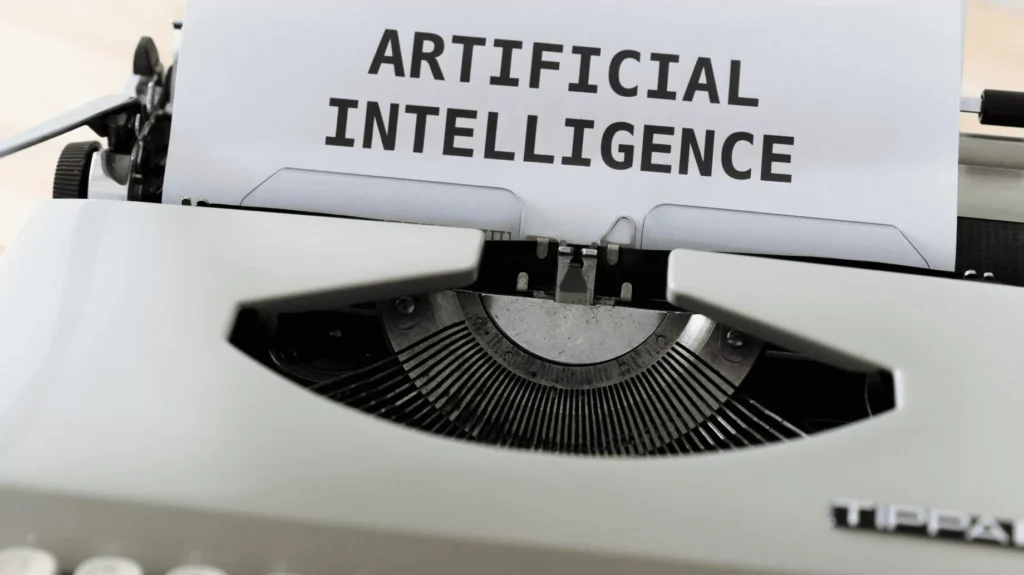In machine learning and AI workflows, everything starts with labelled data. Today, you can use hundreds of datasets to train and test models, from the classic Iris flower set published in 1936 to the modern MS COCO (Microsoft Common Objects in Context) dataset released in 2014 with its 328K images. The task seems easy enough with these tools. However, real-world projects require custom data, and often teams must collect raw data and label it manually. This process is data annotation. Even the most advanced systems can’t learn patterns or make accurate decisions without it. But how do you create a smooth and reliable data annotation pipeline that helps your AI learn better?
Common data annotation types and techniques
You can label different types of data – text, images, video, or audio – but each one requires a different data annotation approach.
- Image annotation is at the core of most computer vision projects.
-
- Bounding boxes is one of the most common techniques. It is used to identify objects such as vehicles or people. This method also works in retail inventory.
- Polygon annotation is more appropriate for outlining objects with irregular shapes, such as clothing or animals.
- Semantic segmentation takes it a step further. It labels every pixel in an image and is widely used in medical imaging.
- Keypoint annotation marks specific features, such as facial landmarks or body joints, and works well for emotion detection.
- Text annotation enables AI systems to comprehend and interact with human language. It’s an essential part of natural language processing (NLP).
-
- Named Entity Recognition (NER) labels names of people, places, organizations, dates, or other specific terms in a sentence. It’s often used for chatbots.
- Sentiment analysis labels text based on the emotion or tone it expresses and classifies it as positive, negative, or neutral. Businesses use it to monitor customer feedback
- Text classification sorts pieces of text (emails, reviews, or articles) into categories or topics. It’s great for spam detection and content moderation.
- Intent annotation helps AI understand what a user wants to do. Virtual assistants and search engines use it.
- Audio annotation labels sounds, such as voice, music, or other types of audio, so that machines can understand and respond to them.
-
- Speech-to-text transcription converts spoken words into a written format and tags different voices in recordings. This is useful for meetings, interviews, or customer service calls.
- Sound event detection. This is used to label specific noises in an audio clip – a doorbell, dog barking, siren, or alarm. It’s very important for security systems.
- Emotion or tone labelling identifies the speaker’s mood. This can be useful for customer support systems or mental health apps.
- Video annotation makes multiple types of labels for the video so computers can understand what’s happening in it
-
- Object tracking marks an object, such as a car or a person, and follows it as it moves through the video. It is used in surveillance systems and sports analysis.
- Action recognition means labelling what someone is doing in the video, like walking, waving, sitting, or jumping, and can be used in fitness apps.
- Temporal segmentation divides a long video into smaller, more meaningful segments. It simplifies content analysis and editing.
Key stages of a data annotation pipeline
How to annotate data? You should follow several important steps:
- Collect relevant data. You need data that fits your project goal – text, images, audio, or video. It must represent real-world scenarios so that your model performs without bias. Collect data from different sources. These are your own databases, public datasets, web scraping, or even computer-generated data. But always protect sensitive data and get proper permissions to use it.
- Pre-process and clean data. Go through the gathered data before labelling. Remove errors, formatting problems, and anything that doesn’t belong. Analyze your data to understand its nature, spot any biases, and make sure it represents what you need. This will improve the outcome. If biases are overlooked at this stage, annotation bias can quietly shape the entire training dataset, leading to unfair or misleading model behavior later on.
- Use annotation tools. Special tools like Label Studio, CVAT, or Prodigy will simplify the process. They offer features for different data types. You can also create your own annotation processes – design custom labelling schemas and add specific check rules.
- Control quality and validate. You must be sure about your AI data quality. Conduct multi-level checks and use automated validation tools for this purpose. Have a system to solve disagreements in labels – it can be experts making the final approval, team voting, or group discussions.
- Get feedback and iterate. Use input from model evaluations, annotator notes, or error analysis to refine the dataset. Keep records of all versions of your data and quality checks to improve the annotation process.

How to choose the right data annotation method
Before building your data annotation pipeline, you should clearly understand what techniques will work best for you. It all depends on the type of task, the complexity of the data, and the available resources. This simple guide will help you:
Relate the annotation method to your AI goal. Analyze your model’s purpose first. For example, self-driving systems need detailed annotations like polygons or pixel-level segmentation as they need to recognize road features and objects. At the same time, product tagging for e-commerce may only need simple bounding boxes. And for text-based models like chatbots, you will have to use intent and entity annotations.
Understand the scale of your project. For complex data, you will need precise annotations. Medical images or legal documents require domain experts and detailed labels – you may use pixel-level or keypoint annotation. But if you need to label simple product photos, you will be fine with bounding boxes or text tagging.
Balance quality and cost. You may start with quicker methods like AI-powered labelling. When your project grows, invest in more accurate techniques such as manual review or expert annotation. But distribute your costs wisely. Crowdsourcing is cost-attractive but needs strong quality checks, and expert labelling is expensive but highly accurate.
Start small and test. Run a small pilot (100–500 samples) to test different annotation methods and tools. Evaluate speed, accuracy, and ease of use before you proceed. Choose tools that support various annotation types so you can adapt as your project grows.

Reliable Data Services Delivered By Experts
We help you scale faster by doing the data work right - the first time

Build vs. buy – what’s better for your data annotation workflow?
There are two main options – you can build your own system or use a third-party tool. Each approach has benefits and trade-offs.
When you build your own ML data pipeline, you get full control. It’s a good choice if your project needs a lot of customization, processes sensitive data, or has long-term goals. However, this approach demands more time, engineering effort and ongoing support.
When you buy a ready-made solution, you save time and money. These tools work well for most common tasks and are especially helpful if your team doesn’t have deep machine learning experience. But data annotation services may be expensive and sometimes even have limited functionalities.
Tips for scaling annotation pipelines
Your AI project will grow, and the amount of data will increase, so your data team needs to grow and adapt too. Here are tips for smooth scaling:
- Automate where possible. Use tools for pre-labelling simple data and people for tricky cases. Also, set up automated quality checks to catch mistakes at an early stage. AI tools can spot missing labels, wrong box sizes, or inconsistent categories before a human even looks at the data.
- Grow your team. Mix in-house staff with crowd workers and train experts to share their knowledge. You can even partner with professional annotation services like Appen, Clickworker, or Amazon SageMaker Ground Truth for more capacity during peak periods.
- Have clear guidelines. Structure your team – assign leads, quality reviewers, experts, and general annotators – and set clear rules for quality and communication for each role.
- Check quality. Create clear and detailed style guides that explain how to label data, handle tricky cases, and what to do if there’s a problem. Conduct random audits and monitor annotator agreement scores.
- Watch the performance. Set up dashboards and track how fast annotations are done, cost per label, quality scores, and how productive your team is. It will help you improve what slows you down.
Common pitfalls and how to avoid them
You may have a good pipeline, but things can still go wrong. Many teams face it and slow down because of it. It can happen if the steps aren’t clear, if you try to grow too fast, or if you use the wrong tools. Another frequent mistake is underestimating the time and budget needed for rare or confusing data – this type of data always appears and requires special handling. These issues are easy to avoid. Just take time to plan, document, track and improve your process as you go.
Want smarter and faster AI? Choose our expert data labelling and annotation services!
At Tinkogroup, we believe great AI starts with accurately labelled data. We offer top-notch data labelling and annotation services. Our skilled team guarantees precision and quality to power your AI. Let your machine learning projects move faster and run smoother with us!
FAQ
What is a data annotation pipeline?
A data annotation pipeline is a step-by-step process for collecting, cleaning, labeling, and validating data to ensure high-quality input for training accurate machine learning models.
What are the main types of data annotation?
Common types include image annotation (like bounding boxes and segmentation), text classification, audio transcription, and video tagging. Each type supports different kinds of AI models.
Should I build or buy annotation tools?
Building your own tools offers full control and customization for specific workflows, and buying ready-made solutions saves time and provides reliable features for typical annotation tasks.